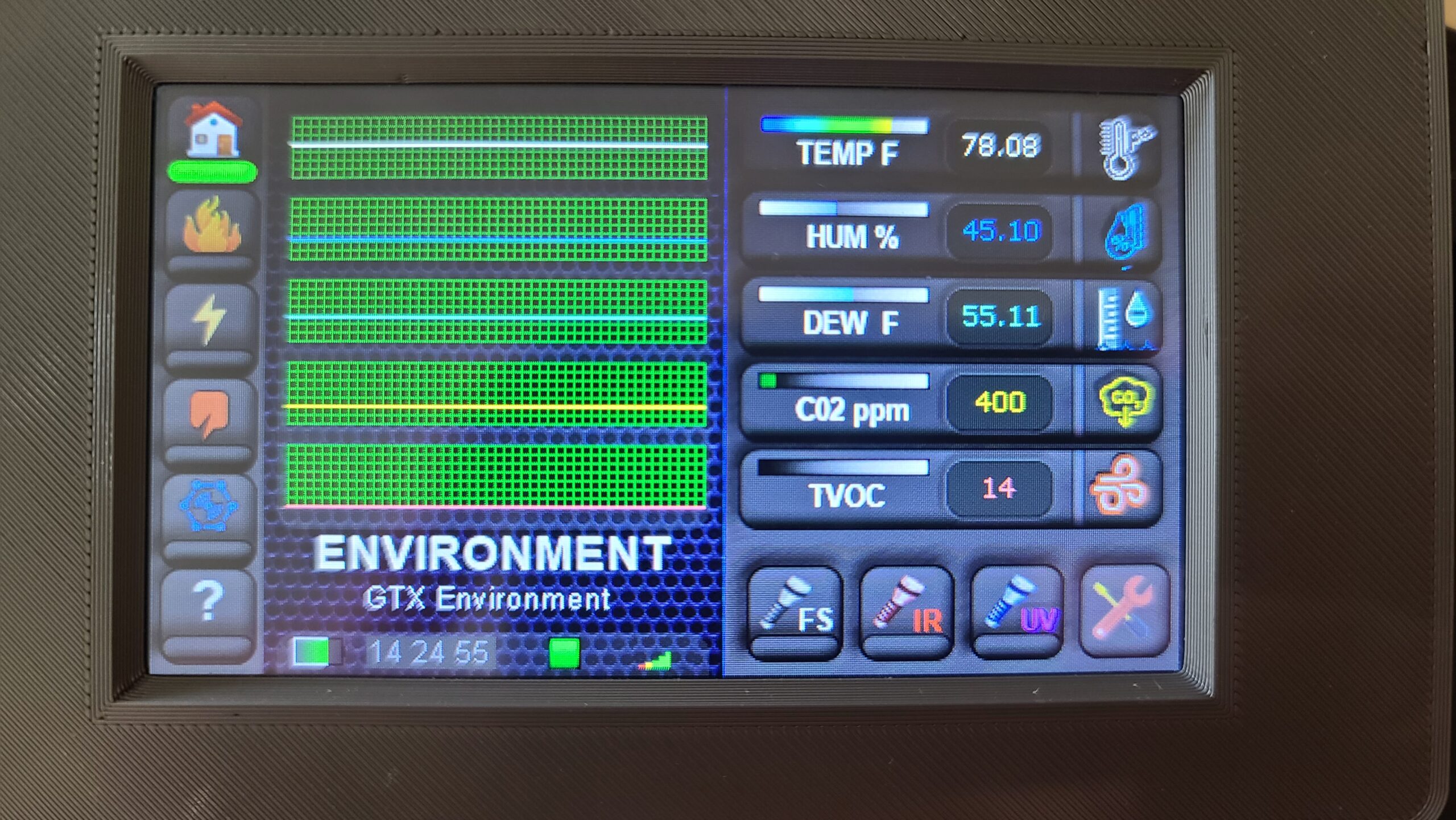TECHNICAL SUPPORT
SUPPORT FORM
Ghostronics
FIRMWARE & MANUALS
The Tempest
GTX Pro
FIRMWARE UPDATE INSTRUCTIONS:
Notice: Firmware V0.86 – Includes Spanish Library / Cleaner Screen Fonts
- First ensure that you are using a good MicroSD card, Sandisk SDXC or SDHC or similar high speed card not more than 32GB..
- If this is your first time installing Real Speech then Download the Latest (V.090) file and Unzip it to the SD card it will include firmware and speech library. **Skip next step if you are installing real speech for the first time.
- Copy the “firmware.bin” file to the root of the MicroSD card. It will not work if copied into a folder. (name has to be exactly “firmware.bin”)
- Ensure you have enough battery power prior to update, it is fairly fast but to be sure try to have at least 25%.
- Insert MicroSD card into device and power on the unit.
- You will see a screen that indicates that the Firmware is updating. DO NOT POWER OFF AT THIS POINT!! (*If you don’t see this screen, check MicroSD card Quality)
- Wait for completion, the unit will show the title screen with an alert to reboot unit. Do so by powering off and then back on, or by pressing the lower reset button. **Best results are obtained from a power cycle..
- Firmware update file will be removed from the MicroSD card after successful update.
- Enjoy the new updates..!!
KNOWLEDGE BASE / FORUMS
All addition device info, quick start and documentation available can be found in the Knowledge base. You can also use our forums to post questions, and or share your videos using our device.